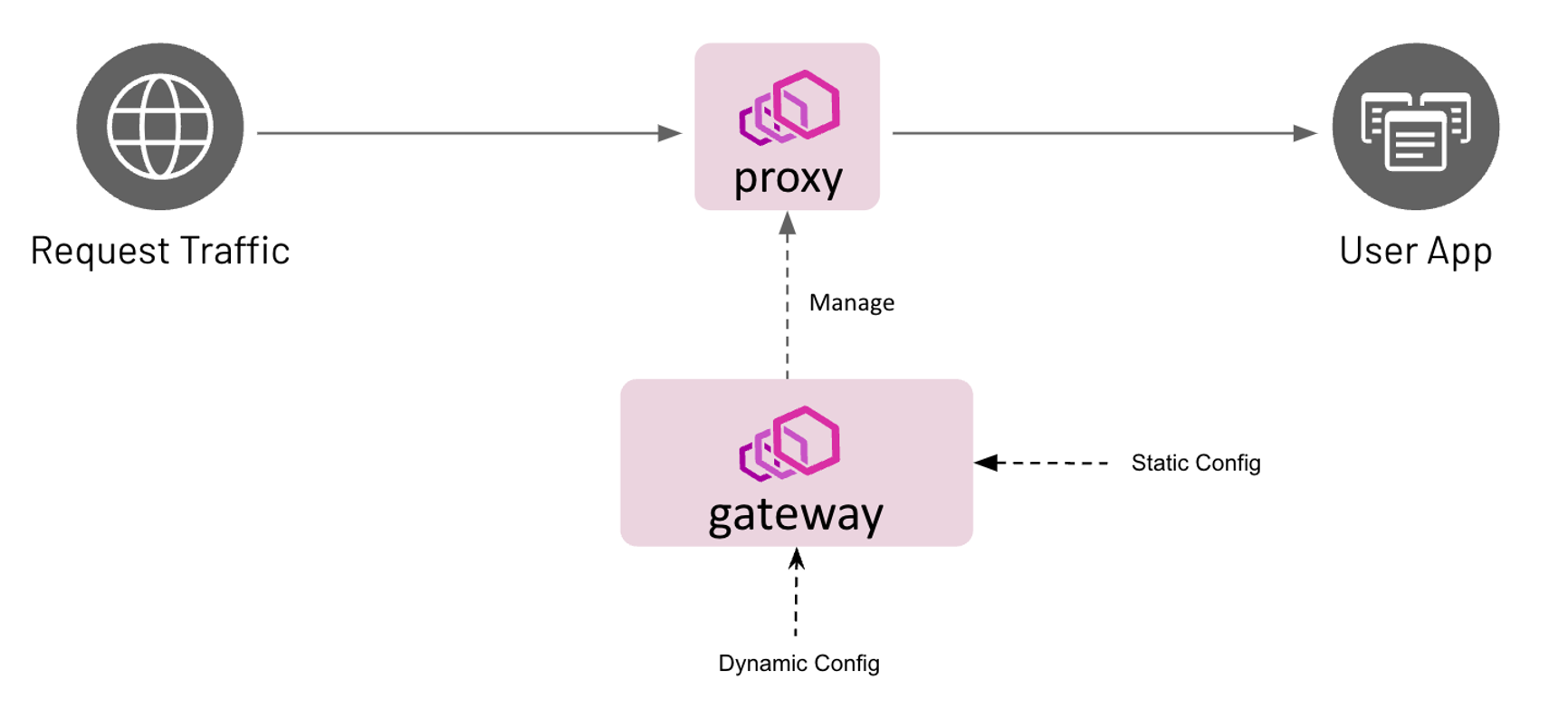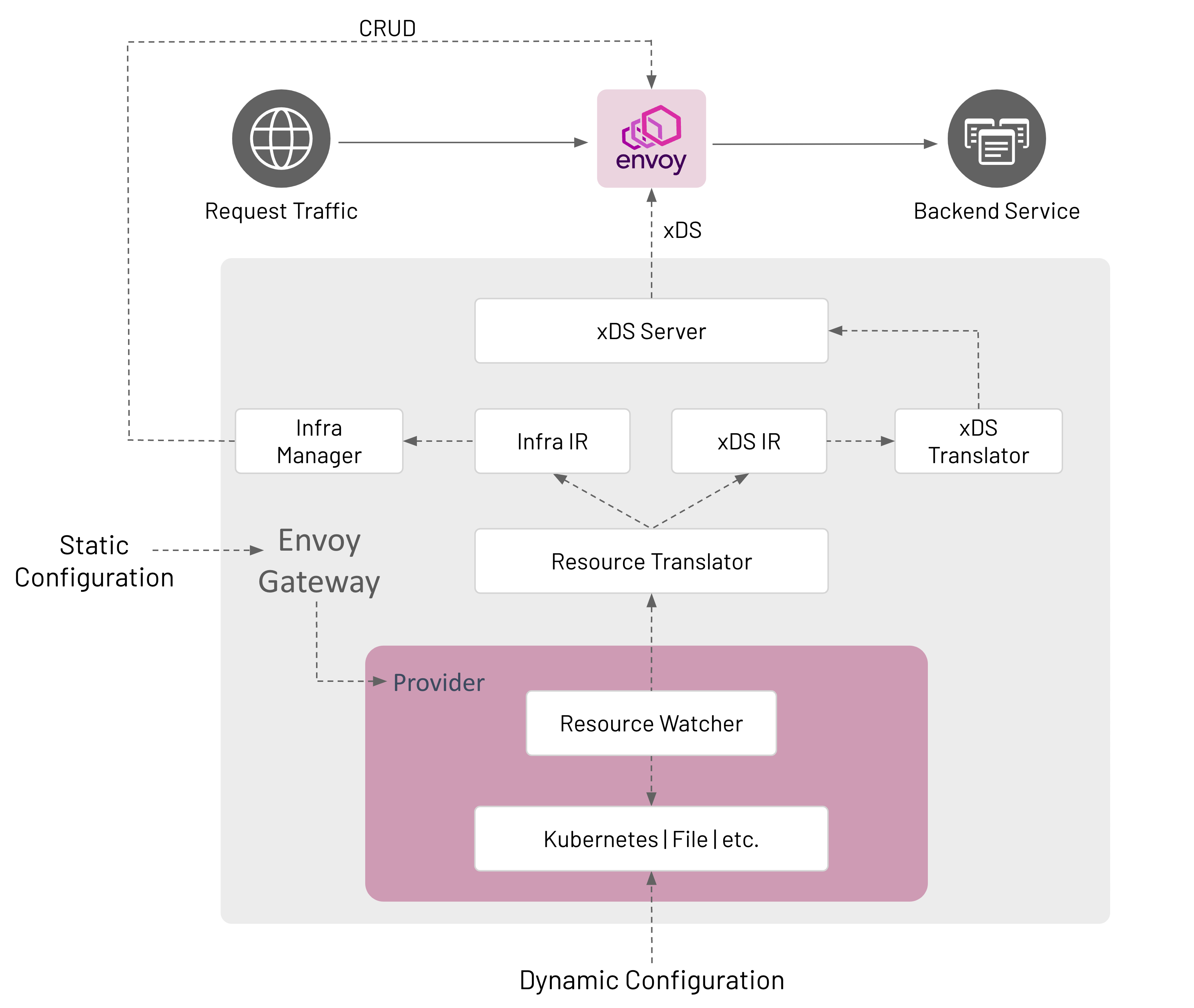Welcome to Envoy Gateway
Envoy Gateway Documents
Note
This project is under
active development. Many features are not complete. We would love for you to
Get Involved!
Envoy Gateway is an open source project for managing Envoy Proxy as a standalone or Kubernetes-based application
gateway. Gateway API resources are used to dynamically provision and configure the managed Envoy Proxies.
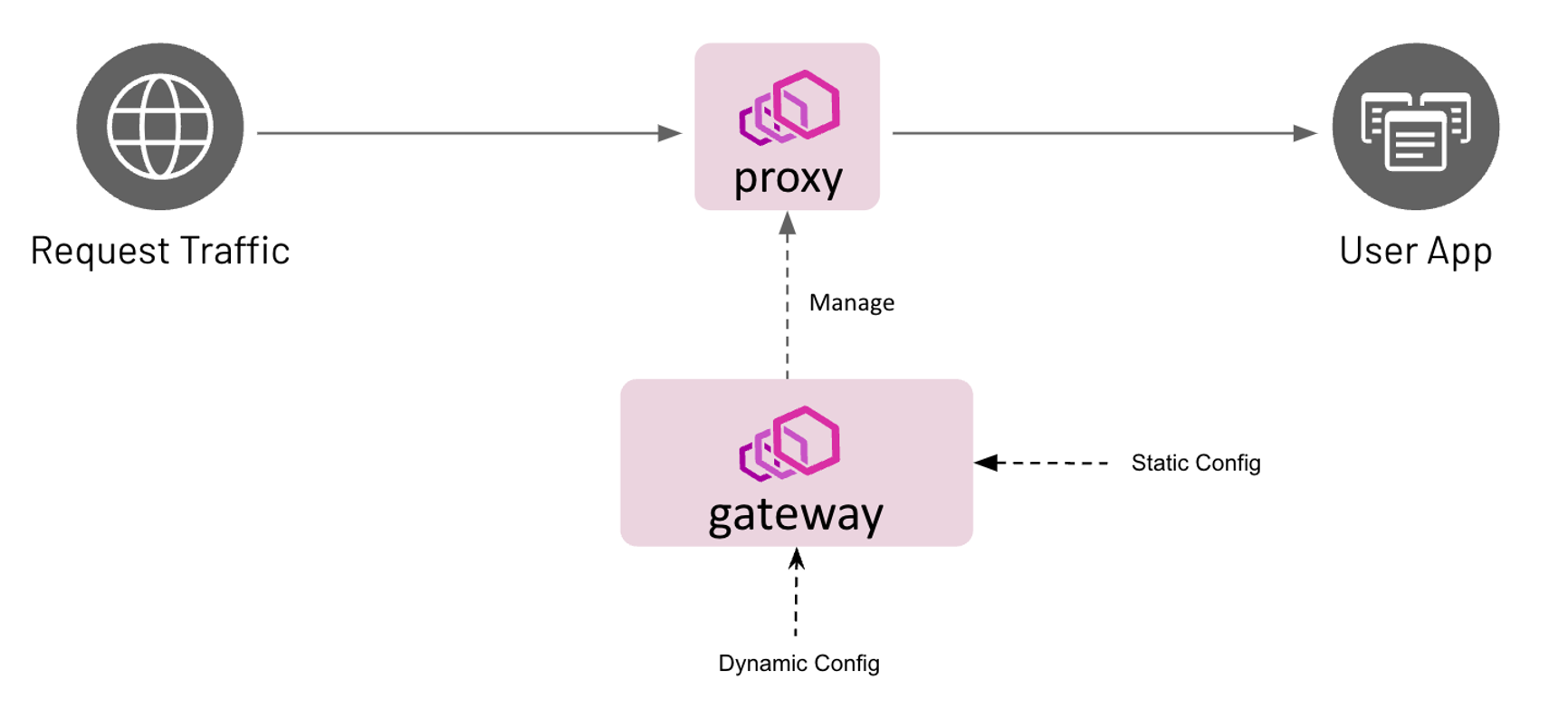
Ready to get started?
1 - Design
This section includes Designs of Envoy Gateway.
1.1 - Goals
The high-level goal of the Envoy Gateway project is to attract more users to Envoy by lowering barriers to adoption
through expressive, extensible, role-oriented APIs that support a multitude of ingress and L7/L4 traffic routing
use cases; and provide a common foundation for vendors to build value-added products without having to re-engineer
fundamental interactions.
Objectives
Expressive API
The Envoy Gateway project will expose a simple and expressive API, with defaults set for many capabilities.
The API will be the Kubernetes-native Gateway API, plus Envoy-specific extensions and extension points. This
expressive and familiar API will make Envoy accessible to more users, especially application developers, and make Envoy
a stronger option for “getting started” as compared to other proxies. Application developers will use the API out of
the box without needing to understand in-depth concepts of Envoy Proxy or use OSS wrappers. The API will use familiar
nouns that users understand.
The core full-featured Envoy xDS APIs will remain available for those who need more capability and for those who
add functionality on top of Envoy Gateway, such as commercial API gateway products.
This expressive API will not be implemented by Envoy Proxy, but rather an officially supported translation layer
on top.
Batteries included
Envoy Gateway will simplify how Envoy is deployed and managed, allowing application developers to focus on
delivering core business value.
The project plans to include additional infrastructure components required by users to fulfill their Ingress and API
gateway needs: It will handle Envoy infrastructure provisioning (e.g. Kubernetes Service, Deployment, et cetera), and
possibly infrastructure provisioning of related sidecar services. It will include sensible defaults with the ability to
override. It will include channels for improving ops by exposing status through API conditions and Kubernetes status
sub-resources.
Making an application accessible needs to be a trivial task for any developer. Similarly, infrastructure administrators
will enjoy a simplified management model that doesn’t require extensive knowledge of the solution’s architecture to
operate.
All environments
Envoy Gateway will support running natively in Kubernetes environments as well as non-Kubernetes deployments.
Initially, Kubernetes will receive the most focus, with the aim of having Envoy Gateway become the de facto
standard for Kubernetes ingress supporting the Gateway API.
Additional goals include multi-cluster support and various runtime environments.
Extensibility
Vendors will have the ability to provide value-added products built on the Envoy Gateway foundation.
It will remain easy for end-users to leverage common Envoy Proxy extension points such as providing an implementation
for authentication methods and rate-limiting. For advanced use cases, users will have the ability to use the full power
of xDS.
Since a general-purpose API cannot address all use cases, Envoy Gateway will provide additional extension points
for flexibility. As such, Envoy Gateway will form the base of vendor-provided managed control plane solutions,
allowing vendors to shift to a higher management plane layer.
Non-objectives
Cannibalize vendor models
Vendors need to have the ability to drive commercial value, so the goal is not to cannibalize any existing vendor
monetization model, though some vendors may be affected by it.
Disrupt current Envoy usage patterns
Envoy Gateway is purely an additive convenience layer and is not meant to disrupt any usage pattern of any user
with Envoy Proxy, xDS, or go-control-plane.
Personas
In order of priority
1. Application developer
The application developer spends the majority of their time developing business logic code. They require the ability to
manage access to their application.
2. Infrastructure administrators
The infrastructure administrators are responsible for the installation, maintenance, and operation of
API gateways appliances in infrastructure, such as CRDs, roles, service accounts, certificates, etc.
Infrastructure administrators support the needs of application developers by managing instances of Envoy Gateway.
1.2 - System Design
Goals
- Define the system components needed to satisfy the requirements of Envoy Gateway.
Non-Goals
- Create a detailed design and interface specification for each system component.
Terminology
- Control Plane- A collection of inter-related software components for providing application gateway and routing
functionality. The control plane is implemented by Envoy Gateway and provides services for managing the data plane.
These services are detailed in the components section.
- Data Plane- Provides intelligent application-level traffic routing and is implemented as one or more Envoy proxies.
Architecture
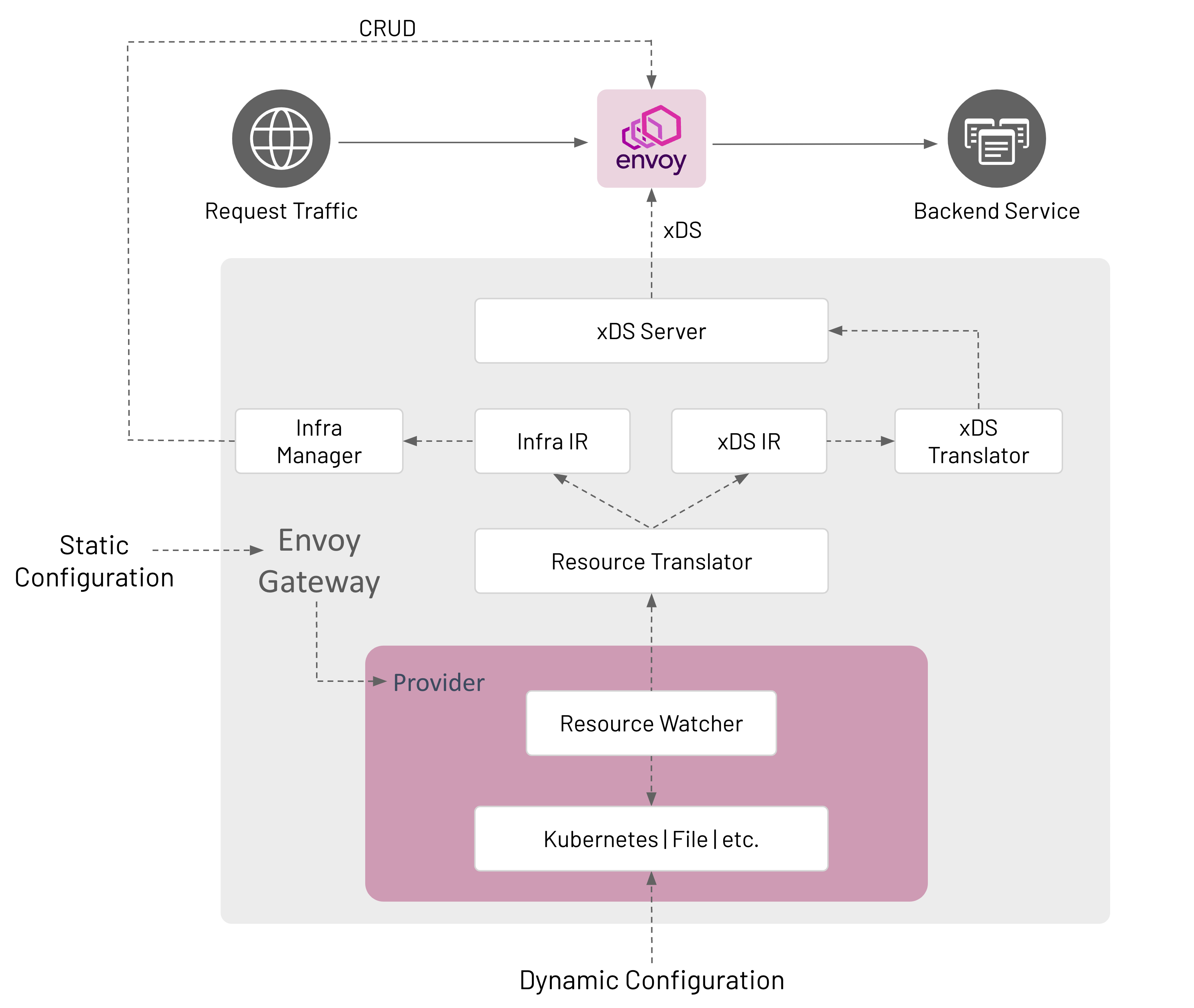
Configuration
Envoy Gateway is configured statically at startup and the managed data plane is configured dynamically through
Kubernetes resources, primarily Gateway API objects.
Static Configuration
Static configuration is used to configure Envoy Gateway at startup, i.e. change the GatewayClass controllerName,
configure a Provider, etc. Currently, Envoy Gateway only supports configuration through a configuration file. If the
configuration file is not provided, Envoy Gateway starts-up with default configuration parameters.
Dynamic Configuration
Dynamic configuration is based on the concept of a declaring the desired state of the data plane and using
reconciliation loops to drive the actual state toward the desired state. The desired state of the data plane is
defined as Kubernetes resources that provide the following services:
- Infrastructure Management- Manage the data plane infrastructure, i.e. deploy, upgrade, etc. This configuration is
expressed through GatewayClass and Gateway resources. The
EnvoyProxy Custom Resource can be
referenced by gatewayclass.spec.parametersRef to modify data plane infrastructure default parameters,
e.g. expose Envoy network endpoints using a NodePort service instead of a LoadBalancer service. - Traffic Routing- Define how to handle application-level requests to backend services. For example, route all HTTP
requests for “www.example.com” to a backend service running a web server. This configuration is expressed through
HTTPRoute and TLSRoute resources that match, filter, and route traffic to a backend.
Although a backend can be any valid Kubernetes Group/Kind resource, Envoy Gateway only supports a Service
reference.
Components
Envoy Gateway is made up of several components that communicate in-process; how this communication happens is described
in the Watching Components Design.
Provider
A Provider is an infrastructure component that Envoy Gateway calls to establish its runtime configuration, resolve
services, persist data, etc. As of v0.2, Kubernetes is the only implemented provider. A file provider is on the roadmap
via Issue #37. Other providers can be added in the future as Envoy Gateway use cases are better understood. A
provider is configured at start up through Envoy Gateway’s static configuration.
Kubernetes Provider
- Uses Kubernetes-style controllers to reconcile Kubernetes resources that comprise the
dynamic configuration.
- Manages the data plane through Kubernetes API CRUD operations.
- Uses Kubernetes for Service discovery.
- Uses etcd (via Kubernetes API) to persist data.
File Provider
- Uses a file watcher to watch files in a directory that define the data plane configuration.
- Manages the data plane by calling internal APIs, e.g.
CreateDataPlane(). - Uses the host’s DNS for Service discovery.
- If needed, the local filesystem is used to persist data.
Resource Watcher
The Resource Watcher watches resources used to establish and maintain Envoy Gateway’s dynamic configuration. The
mechanics for watching resources is provider-specific, e.g. informers, caches, etc. are used for the Kubernetes
provider. The Resource Watcher uses the configured provider for input and provides resources to the Resource Translator
as output.
Resource Translator
The Resource Translator translates external resources, e.g. GatewayClass, from the Resource Watcher to the Intermediate
Representation (IR). It is responsible for:
- Translating infrastructure-specific resources/fields from the Resource Watcher to the Infra IR.
- Translating proxy configuration resources/fields from the Resource Watcher to the xDS IR.
Note: The Resource Translator is implemented as the Translator API type in the gatewayapi package.
The Intermediate Representation defines internal data models that external resources are translated into. This allows
Envoy Gateway to be decoupled from the external resources used for dynamic configuration. The IR consists of an Infra IR
used as input for the Infra Manager and an xDS IR used as input for the xDS Translator.
- Infra IR- Used as the internal definition of the managed data plane infrastructure.
- xDS IR- Used as the internal definition of the managed data plane xDS configuration.
xDS Translator
The xDS Translator translates the xDS IR into xDS Resources that are consumed by the xDS server.
xDS Server
The xDS Server is a xDS gRPC Server based on Go Control Plane. Go Control Plane implements the Delta xDS Server
Protocol and is responsible for using xDS to configure the data plane.
Infra Manager
The Infra Manager is a provider-specific component responsible for managing the following infrastructure:
- Data Plane - Manages all the infrastructure required to run the managed Envoy proxies. For example, CRUD Deployment,
Service, etc. resources to run Envoy in a Kubernetes cluster.
- Auxiliary Control Planes - Optional infrastructure needed to implement application Gateway features that require
external integrations with the managed Envoy proxies. For example, Global Rate Limiting requires provisioning
and configuring the Envoy Rate Limit Service and the Rate Limit filter. Such features are exposed to
users through the Custom Route Filters extension.
The Infra Manager consumes the Infra IR as input to manage the data plane infrastructure.
Design Decisions
- Envoy Gateway consumes one GatewayClass by comparing its configured controller name with
spec.controllerName of a GatewayClass. If multiple GatewayClasses exist with the same spec.controllerName, Envoy
Gateway follows Gateway API guidelines to resolve the conflict.
gatewayclass.spec.parametersRef refers to the EnvoyProxy custom resource for configuring the managed proxy
infrastructure. If unspecified, default configuration parameters are used for the managed proxy infrastructure. - Envoy Gateway manages Gateways that reference its GatewayClass.
- A Gateway resource causes Envoy Gateway to provision managed Envoy proxy infrastructure.
- Envoy Gateway groups Listeners by Port and collapses each group of Listeners into a single Listener if the Listeners
in the group are compatible. Envoy Gateway considers Listeners to be compatible if all the following conditions are
met:
- Either each Listener within the group specifies the “HTTP” Protocol or each Listener within the group specifies
either the “HTTPS” or “TLS” Protocol.
- Each Listener within the group specifies a unique “Hostname”.
- As a special case, one Listener within a group may omit “Hostname”, in which case this Listener matches when no
other Listener matches.
- Envoy Gateway does not merge listeners across multiple Gateways.
- Envoy Gateway follows Gateway API guidelines to resolve any conflicts.
- A Gateway
listener corresponds to an Envoy proxy Listener.
- An HTTPRoute resource corresponds to an Envoy proxy Route.
- The goal is to make Envoy Gateway components extensible in the future. See the roadmap for additional details.
The draft for this document is here.
1.3 - Watching Components Design
Envoy Gateway is made up of several components that communicate in-process. Some of them (namely Providers) watch
external resources, and “publish” what they see for other components to consume; others watch what another publishes and
act on it (such as the resource translator watches what the providers publish, and then publishes its own results that
are watched by another component). Some of these internally published results are consumed by multiple components.
To facilitate this communication use the watchable library. The watchable.Map type is very similar to the
standard library’s sync.Map type, but supports a .Subscribe (and .SubscribeSubset) method that promotes a pub/sub
pattern.
Pub
Many of the things we communicate around are naturally named, either by a bare “name” string or by a “name”/“namespace”
tuple. And because watchable.Map is typed, it makes sense to have one map for each type of thing (very similar to if
we were using native Go maps). For example, a struct that might be written to by the Kubernetes provider, and read by
the IR translator:
type ResourceTable struct {
// gateway classes are cluster-scoped; no namespace
GatewayClasses watchable.Map[string, *gwapiv1b1.GatewayClass]
// gateways are namespace-scoped, so use a k8s.io/apimachinery/pkg/types.NamespacedName as the map key.
Gateways watchable.Map[types.NamespacedName, *gwapiv1b1.Gateway]
HTTPRoutes watchable.Map[types.NamespacedName, *gwapiv1b1.HTTPRoute]
}
The Kubernetes provider updates the table by calling table.Thing.Store(name, val) and table.Thing.Delete(name);
updating a map key with a value that is deep-equal (usually reflect.DeepEqual, but you can implement your own .Equal
method) the current value is a no-op; it won’t trigger an event for subscribers. This is handy so that the publisher
doesn’t have as much state to keep track of; it doesn’t need to know “did I already publish this thing”, it can just
.Store its data and watchable will do the right thing.
Sub
Meanwhile, the translator and other interested components subscribe to it with table.Thing.Subscribe (or
table.Thing.SubscribeSubset if they only care about a few “Thing"s). So the translator goroutine might look like:
func(ctx context.Context) error {
for snapshot := range k8sTable.HTTPRoutes.Subscribe(ctx) {
fullState := irInput{
GatewayClasses: k8sTable.GatewayClasses.LoadAll(),
Gateways: k8sTable.Gateways.LoadAll(),
HTTPRoutes: snapshot.State,
}
translate(irInput)
}
}
Or, to watch multiple maps in the same loop:
func worker(ctx context.Context) error {
classCh := k8sTable.GatewayClasses.Subscribe(ctx)
gwCh := k8sTable.Gateways.Subscribe(ctx)
routeCh := k8sTable.HTTPRoutes.Subscribe(ctx)
for ctx.Err() == nil {
var arg irInput
select {
case snapshot := <-classCh:
arg.GatewayClasses = snapshot.State
case snapshot := <-gwCh:
arg.Gateways = snapshot.State
case snapshot := <-routeCh:
arg.Routes = snapshot.State
}
if arg.GateWayClasses == nil {
arg.GatewayClasses = k8sTable.GateWayClasses.LoadAll()
}
if arg.GateWays == nil {
arg.Gateways = k8sTable.GateWays.LoadAll()
}
if arg.HTTPRoutes == nil {
arg.HTTPRoutes = k8sTable.HTTPRoutes.LoadAll()
}
translate(irInput)
}
}
From the updates it gets from .Subscribe, it can get a full view of the map being subscribed to via snapshot.State;
but it must read the other maps explicitly. Like sync.Map, watchable.Maps are thread-safe; while .Subscribe is a
handy way to know when to run, .Load and friends can be used without subscribing.
There can be any number of subscribers. For that matter, there can be any number of publishers .Storeing things, but
it’s probably wise to just have one publisher for each map.
The channel returned from .Subscribe is immediately readable with a snapshot of the map as it existed when
.Subscribe was called; and becomes readable again whenever .Store or .Delete mutates the map. If multiple
mutations happen between reads (or if mutations happen between .Subscribe and the first read), they are coalesced in
to one snapshot to be read; the snapshot.State is the most-recent full state, and snapshot.Updates is a listing of
each of the mutations that cause this snapshot to be different than the last-read one. This way subscribers don’t need
to worry about a backlog accumulating if they can’t keep up with the rate of changes from the publisher.
If the map contains anything before .Subscribe is called, that very first read won’t include snapshot.Updates
entries for those pre-existing items; if you are working with snapshot.Update instead of snapshot.State, then you
must add special handling for your first read. We have a utility function ./internal/message.HandleSubscription to
help with this.
Other Notes
The common pattern will likely be that the entrypoint that launches the goroutines for each component instantiates the
map, and passes them to the appropriate publishers and subscribers; same as if they were communicating via a dumb
chan.
A limitation of watchable.Map is that in order to ensure safety between goroutines, it does require that value types
be deep-copiable; either by having a DeepCopy method, being a proto.Message, or by containing no reference types and
so can be deep-copied by naive assignment. Fortunately, we’re using controller-gen anyway, and controller-gen can
generate DeepCopy methods for us: just stick a // +k8s:deepcopy-gen=true on the types that you want it to generate
methods for.
1.4 - Gateway API Translator Design
The Gateway API translates external resources, e.g. GatewayClass, from the configured Provider to the Intermediate
Representation (IR).
Assumptions
Initially target core conformance features only, to be followed by extended conformance features.
The main inputs to the Gateway API translator are:
- GatewayClass, Gateway, HTTPRoute, TLSRoute, Service, ReferenceGrant, Namespace, and Secret resources.
Note: ReferenceGrant is not fully implemented as of v0.2.
The outputs of the Gateway API translator are:
- Xds and Infra Internal Representations (IRs).
- Status updates for GatewayClass, Gateways, HTTPRoutes
Listener Compatibility
Envoy Gateway follows Gateway API listener compatibility spec:
Each listener in a Gateway must have a unique combination of Hostname, Port, and Protocol. An implementation MAY group
Listeners by Port and then collapse each group of Listeners into a single Listener if the implementation determines
that the Listeners in the group are “compatible”.
Note: Envoy Gateway does not collapse listeners across multiple Gateways.
Listener Compatibility Examples
Example 1: Gateway with compatible Listeners (same port & protocol, different hostnames)
kind: Gateway
apiVersion: gateway.networking.k8s.io/v1beta1
metadata:
name: gateway-1
namespace: envoy-gateway
spec:
gatewayClassName: envoy-gateway
listeners:
- name: http
protocol: HTTP
port: 80
allowedRoutes:
namespaces:
from: All
hostname: "*.envoygateway.io"
- name: http
protocol: HTTP
port: 80
allowedRoutes:
namespaces:
from: All
hostname: whales.envoygateway.io
Example 2: Gateway with compatible Listeners (same port & protocol, one hostname specified, one not)
kind: Gateway
apiVersion: gateway.networking.k8s.io/v1beta1
metadata:
name: gateway-1
namespace: envoy-gateway
spec:
gatewayClassName: envoy-gateway
listeners:
- name: http
protocol: HTTP
port: 80
allowedRoutes:
namespaces:
from: All
hostname: "*.envoygateway.io"
- name: http
protocol: HTTP
port: 80
allowedRoutes:
namespaces:
from: All
Example 3: Gateway with incompatible Listeners (same port, protocol and hostname)
kind: Gateway
apiVersion: gateway.networking.k8s.io/v1beta1
metadata:
name: gateway-1
namespace: envoy-gateway
spec:
gatewayClassName: envoy-gateway
listeners:
- name: http
protocol: HTTP
port: 80
allowedRoutes:
namespaces:
from: All
hostname: whales.envoygateway.io
- name: http
protocol: HTTP
port: 80
allowedRoutes:
namespaces:
from: All
hostname: whales.envoygateway.io
Example 4: Gateway with incompatible Listeners (neither specify a hostname)
kind: Gateway
apiVersion: gateway.networking.k8s.io/v1beta1
metadata:
name: gateway-1
namespace: envoy-gateway
spec:
gatewayClassName: envoy-gateway
listeners:
- name: http
protocol: HTTP
port: 80
allowedRoutes:
namespaces:
from: All
- name: http
protocol: HTTP
port: 80
allowedRoutes:
namespaces:
from: All
Computing Status
Gateway API specifies a rich set of status fields & conditions for each resource. To achieve conformance, Envoy Gateway
must compute the appropriate status fields and conditions for managed resources.
Status is computed and set for:
- The managed GatewayClass (
gatewayclass.status.conditions). - Each managed Gateway, based on its Listeners’ status (
gateway.status.conditions). For the Kubernetes provider, the
Envoy Deployment and Service status are also included to calculate Gateway status. - Listeners for each Gateway (
gateway.status.listeners). - The ParentRef for each Route (
route.status.parents).
The Gateway API translator is responsible for calculating status conditions while translating Gateway API resources to
the IR and publishing status over the message bus. The Status Manager subscribes to these status messages and
updates the resource status using the configured provider. For example, the Status Manager uses a Kubernetes client to
update resource status on the Kubernetes API server.
Outline
The following roughly outlines the translation process. Each step may produce (1) IR; and (2) status updates on Gateway
API resources.
Process Gateway Listeners
- Validate unique hostnames, ports, and protocols.
- Validate and compute supported kinds.
- Validate allowed namespaces (validate selector if specified).
- Validate TLS fields if specified, including resolving referenced Secrets.
Process HTTPRoutes
- foreach route rule:
- compute matches
- [core] path exact, path prefix
- [core] header exact
- [extended] query param exact
- [extended] HTTP method
- compute filters
- [core] request header modifier (set/add/remove)
- [core] request redirect (hostname, statuscode)
- [extended] request mirror
- compute backends
- [core] Kubernetes services
- foreach route parent ref:
- get matching listeners (check Gateway, section name, listener validation status, listener allowed routes, hostname intersection)
- foreach matching listener:
- foreach hostname intersection with route:
- add each computed route rule to host
Context Structs
To help store, access and manipulate information as it’s processed during the translation process, a set of context
structs are used. These structs wrap a given Gateway API type, and add additional fields and methods to support
processing.
GatewayContext wraps a Gateway and provides helper methods for setting conditions, accessing Listeners, etc.
type GatewayContext struct {
// The managed Gateway
*v1beta1.Gateway
// A list of Gateway ListenerContexts.
listeners []*ListenerContext
}
ListenerContext wraps a Listener and provides helper methods for setting conditions and other status information on
the associated Gateway.
type ListenerContext struct {
// The Gateway listener.
*v1beta1.Listener
// The Gateway this Listener belongs to.
gateway *v1beta1.Gateway
// An index used for managing this listener in the list of Gateway listeners.
listenerStatusIdx int
// Only Routes in namespaces selected by the selector may be attached
// to the Gateway this listener belongs to.
namespaceSelector labels.Selector
// The TLS Secret for this Listener, if applicable.
tlsSecret *v1.Secret
}
RouteContext represents a generic Route object (HTTPRoute, TLSRoute, etc.) that can reference Gateway objects.
type RouteContext interface {
client.Object
// GetRouteType returns the Kind of the Route object, HTTPRoute,
// TLSRoute, TCPRoute, UDPRoute etc.
GetRouteType() string
// GetHostnames returns the hosts targeted by the Route object.
GetHostnames() []string
// GetParentReferences returns the ParentReference of the Route object.
GetParentReferences() []v1beta1.ParentReference
// GetRouteParentContext returns RouteParentContext by using the Route
// objects' ParentReference.
GetRouteParentContext(forParentRef v1beta1.ParentReference) *RouteParentContext
}
1.5 - Configuration API Design
Motivation
Issue 51 specifies the need to design an API for configuring Envoy Gateway. The control plane is configured
statically at startup and the data plane is configured dynamically through Kubernetes resources, primarily
Gateway API objects. Refer to the Envoy Gateway design doc for additional details regarding
Envoy Gateway terminology and configuration.
Goals
- Define an initial API to configure Envoy Gateway at startup.
- Define an initial API for configuring the managed data plane, e.g. Envoy proxies.
Non-Goals
- Implementation of the configuration APIs.
- Define the
status subresource of the configuration APIs. - Define a complete set of APIs for configuring Envoy Gateway. As stated in the Goals, this document
defines the initial configuration APIs.
- Define an API for deploying/provisioning/operating Envoy Gateway. If needed, a future Envoy Gateway operator would be
responsible for designing and implementing this type of API.
- Specify tooling for managing the API, e.g. generate protos, CRDs, controller RBAC, etc.
Control Plane API
The EnvoyGateway API defines the control plane configuration, e.g. Envoy Gateway. Key points of this API are:
- It will define Envoy Gateway’s startup configuration file. If the file does not exist, Envoy Gateway will start up
with default configuration parameters.
- EnvoyGateway inlines the
TypeMeta API. This allows EnvoyGateway to be versioned and managed as a GroupVersionKind
scheme. - EnvoyGateway does not contain a metadata field since it’s currently represented as a static configuration file instead of
a Kubernetes resource.
- Since EnvoyGateway does not surface status, EnvoyGatewaySpec is inlined.
- If data plane static configuration is required in the future, Envoy Gateway will use a separate file for this purpose.
The v1alpha1 version and config.gateway.envoyproxy.io API group get generated:
// gateway/api/config/v1alpha1/doc.go
// Package v1alpha1 contains API Schema definitions for the config.gateway.envoyproxy.io API group.
//
// +groupName=config.gateway.envoyproxy.io
package v1alpha1
The initial EnvoyGateway API:
// gateway/api/config/v1alpha1/envoygateway.go
package valpha1
import (
metav1 "k8s.io/apimachinery/pkg/apis/meta/v1"
)
// EnvoyGateway is the Schema for the envoygateways API
type EnvoyGateway struct {
metav1.TypeMeta `json:",inline"`
// EnvoyGatewaySpec defines the desired state of Envoy Gateway.
EnvoyGatewaySpec `json:",inline"`
}
// EnvoyGatewaySpec defines the desired state of Envoy Gateway configuration.
type EnvoyGatewaySpec struct {
// Gateway defines Gateway-API specific configuration. If unset, default
// configuration parameters will apply.
//
// +optional
Gateway *Gateway `json:"gateway,omitempty"`
// Provider defines the desired provider configuration. If unspecified,
// the Kubernetes provider is used with default parameters.
//
// +optional
Provider *Provider `json:"provider,omitempty"`
}
// Gateway defines desired Gateway API configuration of Envoy Gateway.
type Gateway struct {
// ControllerName defines the name of the Gateway API controller. If unspecified,
// defaults to "gateway.envoyproxy.io/gatewayclass-controller". See the following
// for additional details:
//
// https://gateway-api.sigs.k8s.io/v1alpha2/references/spec/#gateway.networking.k8s.io/v1alpha2.GatewayClass
//
// +optional
ControllerName string `json:"controllerName,omitempty"`
}
// Provider defines the desired configuration of a provider.
// +union
type Provider struct {
// Type is the type of provider to use. If unset, the Kubernetes provider is used.
//
// +unionDiscriminator
Type ProviderType `json:"type,omitempty"`
// Kubernetes defines the configuration of the Kubernetes provider. Kubernetes
// provides runtime configuration via the Kubernetes API.
//
// +optional
Kubernetes *KubernetesProvider `json:"kubernetes,omitempty"`
// File defines the configuration of the File provider. File provides runtime
// configuration defined by one or more files.
//
// +optional
File *FileProvider `json:"file,omitempty"`
}
// ProviderType defines the types of providers supported by Envoy Gateway.
type ProviderType string
const (
// KubernetesProviderType defines the "Kubernetes" provider.
KubernetesProviderType ProviderType = "Kubernetes"
// FileProviderType defines the "File" provider.
FileProviderType ProviderType = "File"
)
// KubernetesProvider defines configuration for the Kubernetes provider.
type KubernetesProvider struct {
// TODO: Add config as use cases are better understood.
}
// FileProvider defines configuration for the File provider.
type FileProvider struct {
// TODO: Add config as use cases are better understood.
}
Note: Provider-specific configuration is defined in the {$PROVIDER_NAME}Provider API.
Gateway
Gateway defines desired configuration of Gateway API controllers that reconcile and translate Gateway API
resources into the Intermediate Representation (IR). Refer to the Envoy Gateway design doc for additional
details.
Provider
Provider defines the desired configuration of an Envoy Gateway provider. A provider is an infrastructure component that
Envoy Gateway calls to establish its runtime configuration. Provider is a union type. Therefore, Envoy Gateway
can be configured with only one provider based on the type discriminator field. Refer to the Envoy Gateway
design doc for additional details.
Control Plane Configuration
The configuration file is defined by the EnvoyGateway API type. At startup, Envoy Gateway searches for the configuration
at “/etc/envoy-gateway/config.yaml”.
Start Envoy Gateway:
Since the configuration file does not exist, Envoy Gateway will start with default configuration parameters.
The Kubernetes provider can be configured explicitly using provider.kubernetes:
$ cat << EOF > /etc/envoy-gateway/config.yaml
apiVersion: config.gateway.envoyproxy.io/v1alpha1
kind: EnvoyGateway
provider:
type: Kubernetes
kubernetes: {}
EOF
This configuration will cause Envoy Gateway to use the Kubernetes provider with default configuration parameters.
The Kubernetes provider can be configured using the provider field. For example, the foo field can be set to “bar”:
$ cat << EOF > /etc/envoy-gateway/config.yaml
apiVersion: config.gateway.envoyproxy.io/v1alpha1
kind: EnvoyGateway
provider:
type: Kubernetes
kubernetes:
foo: bar
EOF
Note: The Provider API from the Kubernetes package is currently undefined and foo: bar is provided for
illustration purposes only.
The same API structure is followed for each supported provider. The following example causes Envoy Gateway to use the
File provider:
$ cat << EOF > /etc/envoy-gateway/config.yaml
apiVersion: config.gateway.envoyproxy.io/v1alpha1
kind: EnvoyGateway
provider:
type: File
file:
foo: bar
EOF
Note: The Provider API from the File package is currently undefined and foo: bar is provided for illustration
purposes only.
Gateway API-related configuration is expressed through the gateway field. If unspecified, Envoy Gateway will use
default configuration parameters for gateway. The following example causes the GatewayClass controller to
manage GatewayClasses with controllerName foo instead of the default gateway.envoyproxy.io/gatewayclass-controller:
$ cat << EOF > /etc/envoy-gateway/config.yaml
apiVersion: config.gateway.envoyproxy.io/v1alpha1
kind: EnvoyGateway
gateway:
controllerName: foo
With any of the above configuration examples, Envoy Gateway can be started without any additional arguments:
Data Plane API
The data plane is configured dynamically through Kubernetes resources, primarily Gateway API objects.
Optionally, the data plane infrastructure can be configured by referencing a custom resource (CR) through
spec.parametersRef of the managed GatewayClass. The EnvoyProxy API defines the data plane infrastructure
configuration and is represented as the CR referenced by the managed GatewayClass. Key points of this API are:
- If unreferenced by
gatewayclass.spec.parametersRef, default parameters will be used to configure the data plane
infrastructure, e.g. expose Envoy network endpoints using a LoadBalancer service. - Envoy Gateway will follow Gateway API recommendations regarding updates to the EnvoyProxy CR:
It is recommended that this resource be used as a template for Gateways. This means that a Gateway is based on the
state of the GatewayClass at the time it was created and changes to the GatewayClass or associated parameters are
not propagated down to existing Gateways.
The initial EnvoyProxy API:
// gateway/api/config/v1alpha1/envoyproxy.go
package v1alpha1
import (
metav1 "k8s.io/apimachinery/pkg/apis/meta/v1"
)
// EnvoyProxy is the Schema for the envoyproxies API.
type EnvoyProxy struct {
metav1.TypeMeta `json:",inline"`
metav1.ObjectMeta `json:"metadata,omitempty"`
Spec EnvoyProxySpec `json:"spec,omitempty"`
Status EnvoyProxyStatus `json:"status,omitempty"`
}
// EnvoyProxySpec defines the desired state of Envoy Proxy infrastructure
// configuration.
type EnvoyProxySpec struct {
// Undefined by this design spec.
}
// EnvoyProxyStatus defines the observed state of EnvoyProxy.
type EnvoyProxyStatus struct {
// Undefined by this design spec.
}
The EnvoyProxySpec and EnvoyProxyStatus fields will be defined in the future as proxy infrastructure configuration use
cases are better understood.
Data Plane Configuration
GatewayClass and Gateway resources define the data plane infrastructure. Note that all examples assume Envoy Gateway is
running with the Kubernetes provider.
apiVersion: gateway.networking.k8s.io/v1beta1
kind: GatewayClass
metadata:
name: example-class
spec:
controllerName: gateway.envoyproxy.io/gatewayclass-controller
---
apiVersion: gateway.networking.k8s.io/v1beta1
kind: Gateway
metadata:
name: example-gateway
spec:
gatewayClassName: example-class
listeners:
- name: http
protocol: HTTP
port: 80
Since the GatewayClass does not define spec.parametersRef, the data plane is provisioned using default configuration
parameters. The Envoy proxies will be configured with a http listener and a Kubernetes LoadBalancer service listening
on port 80.
The following example will configure the data plane to use a ClusterIP service instead of the default LoadBalancer
service:
apiVersion: gateway.networking.k8s.io/v1beta1
kind: GatewayClass
metadata:
name: example-class
spec:
controllerName: gateway.envoyproxy.io/gatewayclass-controller
parametersRef:
name: example-config
group: config.gateway.envoyproxy.io
kind: EnvoyProxy
---
apiVersion: gateway.networking.k8s.io/v1beta1
kind: Gateway
metadata:
name: example-gateway
spec:
gatewayClassName: example-class
listeners:
- name: http
protocol: HTTP
port: 80
---
apiVersion: config.gateway.envoyproxy.io/v1alpha1
kind: EnvoyProxy
metadata:
name: example-config
spec:
networkPublishing:
type: ClusterIPService
Note: The NetworkPublishing API is currently undefined and is provided here for illustration purposes only.
2 - User Guides
This section includes User Guides of Envoy Gateway.
2.1 - Quickstart
This guide will help you get started with Envoy Gateway in a few simple steps.
Prerequisites
A Kubernetes cluster.
Note: Refer to the Compatibility Matrix for supported Kubernetes versions.
Installation
Install the Gateway API CRDs and Envoy Gateway:
kubectl apply -f https://github.com/envoyproxy/gateway/releases/download/v0.2.0/install.yaml
Wait for Envoy Gateway to become available:
kubectl wait --timeout=5m -n envoy-gateway-system deployment/envoy-gateway --for=condition=Available
Install the GatewayClass, Gateway, HTTPRoute and example app:
kubectl apply -f https://github.com/envoyproxy/gateway/releases/download/v0.2.0/quickstart.yaml
Testing the Configuration
Get the name of the Envoy service created the by the example Gateway:
export ENVOY_SERVICE=$(kubectl get svc -n envoy-gateway-system --selector=gateway.envoyproxy.io/owning-gateway-namespace=default,gateway.envoyproxy.io/owning-gateway-name=eg -o jsonpath='{.items[0].metadata.name}')
Port forward to the Envoy service:
kubectl -n envoy-gateway-system port-forward service/${ENVOY_SERVICE} 8888:8080 &
Curl the example app through Envoy proxy:
curl --verbose --header "Host: www.example.com" http://localhost:8888/get
External LoadBalancer Support
You can also test the same functionality by sending traffic to the External IP. To get the external IP of the
Envoy service, run:
export GATEWAY_HOST=$(kubectl get svc/${ENVOY_SERVICE} -n envoy-gateway-system -o jsonpath='{.status.loadBalancer.ingress[0].ip}')
In certain environments, the load balancer may be exposed using a hostname, instead of an IP address. If so, replace
ip in the above command with hostname.
Curl the example app through Envoy proxy:
curl --verbose --header "Host: www.example.com" http://$GATEWAY_HOST:8080/get
Clean-Up
Use the steps in this section to uninstall everything from the quickstart guide.
Delete the GatewayClass, Gateway, HTTPRoute and Example App:
kubectl delete -f https://github.com/envoyproxy/gateway/releases/download/v0.2.0/quickstart.yaml --ignore-not-found=true
Delete the Gateway API CRDs and Envoy Gateway:
kubectl delete -f https://github.com/envoyproxy/gateway/releases/download/v0.2.0/install.yaml --ignore-not-found=true
Next Steps
Checkout the Developer Guide to get involved in the project.
2.2 - HTTP Redirects
The HTTPRoute resource can issue redirects to clients or rewrite paths sent upstream using filters. Note that
HTTPRoute rules cannot use both filter types at once. Currently, Envoy Gateway only supports core
HTTPRoute filters which consist of RequestRedirect and RequestHeaderModifier at the time of this writing. To
learn more about HTTP routing, refer to the Gateway API documentation.
Prerequisites
Follow the steps from the Secure Gateways to install Envoy Gateway and the example manifest.
Before proceeding, you should be able to query the example backend using HTTPS.
Redirects
Redirects return HTTP 3XX responses to a client, instructing it to retrieve a different resource. A
RequestRedirect filter instructs Gateways to emit a redirect response to requests that match the rule.
For example, to issue a permanent redirect (301) from HTTP to HTTPS, configure requestRedirect.statusCode=301 and
requestRedirect.scheme="https":
cat <<EOF | kubectl apply -f -
apiVersion: gateway.networking.k8s.io/v1beta1
kind: HTTPRoute
metadata:
name: http-to-https-filter-redirect
spec:
parentRefs:
- name: eg
hostnames:
- redirect.example
rules:
- filters:
- type: RequestRedirect
requestRedirect:
scheme: https
statusCode: 301
hostname: www.example.com
port: 8443
backendRefs:
- name: backend
port: 3000
EOF
Note: 301 (default) and 302 are the only supported statusCodes.
The HTTPRoute status should indicate that it has been accepted and is bound to the example Gateway.
kubectl get httproute/http-to-https-filter-redirect -o yaml
Get the Gateway’s address:
export GATEWAY_HOST=$(kubectl get gateway/eg -o jsonpath='{.status.addresses[0].value}')
Querying redirect.example/get should result in a 301 response from the example Gateway and redirecting to the
configured redirect hostname.
$ curl -L -vvv --header "Host: redirect.example" "http://${GATEWAY_HOST}:8080/get"
...
< HTTP/1.1 301 Moved Permanently
< location: https://www.example.com:8443/get
...
If you followed the steps in the Secure Gateways guide, you should be able to curl the redirect
location.
Path Redirects
Path redirects use an HTTP Path Modifier to replace either entire paths or path prefixes. For example, the HTTPRoute
below will issue a 302 redirect to all path.redirect.example requests whose path begins with /get to /status/200.
cat <<EOF | kubectl apply -f -
apiVersion: gateway.networking.k8s.io/v1beta1
kind: HTTPRoute
metadata:
name: http-filter-path-redirect
spec:
parentRefs:
- name: eg
hostnames:
- path.redirect.example
rules:
- matches:
- path:
type: PathPrefix
value: /get
filters:
- type: RequestRedirect
requestRedirect:
path:
type: ReplaceFullPath
replaceFullPath: /status/200
statusCode: 302
backendRefs:
- name: backend
port: 3000
EOF
The HTTPRoute status should indicate that it has been accepted and is bound to the example Gateway.
kubectl get httproute/http-filter-path-redirect -o yaml
Querying path.redirect.example should result in a 302 response from the example Gateway and a redirect location
containing the configured redirect path.
Query the path.redirect.example host:
curl -vvv --header "Host: path.redirect.example" "http://${GATEWAY_HOST}:8080/get"
You should receive a 302 with a redirect location of http://path.redirect.example/status/200.
2.3 - HTTP Request Headers
The HTTPRoute resource can modify the headers of a request before forwarding it to the upstream service. HTTPRoute
rules cannot use both filter types at once. Currently, Envoy Gateway only supports core HTTPRoute filters which
consist of RequestRedirect and RequestHeaderModifier at the time of this writing. To learn more about HTTP routing,
refer to the Gateway API documentation.
A RequestHeaderModifier filter instructs Gateways to modify the headers in requests that match the rule
before forwarding the request upstream. Note that the RequestHeaderModifier filter will only modify headers before the
request is sent from Envoy to the upstream service and will not affect response headers returned to the downstream
client.
Prerequisites
Follow the steps from the Quickstart Guide to install Envoy Gateway and the example manifest.
Before proceeding, you should be able to query the example backend using HTTP.
The RequestHeaderModifier filter can add new headers to a request before it is sent to the upstream. If the request
does not have the header configured by the filter, then that header will be added to the request. If the request already
has the header configured by the filter, then the value of the header in the filter will be appended to the value of the
header in the request.
cat <<EOF | kubectl apply -f -
apiVersion: gateway.networking.k8s.io/v1beta1
kind: HTTPRoute
metadata:
name: http-headers
spec:
parentRefs:
- name: eg
hostnames:
- headers.example
rules:
- matches:
- path:
type: PathPrefix
value: /
backendRefs:
- group: ""
kind: Service
name: backend
port: 3000
weight: 1
filters:
- type: RequestHeaderModifier
requestHeaderModifier:
add:
- name: "add-header"
value: "foo"
EOF
The HTTPRoute status should indicate that it has been accepted and is bound to the example Gateway.
kubectl get httproute/http-headers -o yaml
Get the Gateway’s address:
export GATEWAY_HOST=$(kubectl get gateway/eg -o jsonpath='{.status.addresses[0].value}')
Querying headers.example/get should result in a 200 response from the example Gateway and the output from the
example app should indicate that the upstream example app received the header add-header with the value:
something,foo
$ curl -vvv --header "Host: headers.example" "http://${GATEWAY_HOST}:8080/get" --header "add-header: something"
...
> GET /get HTTP/1.1
> Host: headers.example
> User-Agent: curl/7.81.0
> Accept: */*
> add-header: something
>
* Mark bundle as not supporting multiuse
< HTTP/1.1 200 OK
< content-type: application/json
< x-content-type-options: nosniff
< content-length: 474
< x-envoy-upstream-service-time: 0
< server: envoy
<
...
"headers": {
"Accept": [
"*/*"
],
"Add-Header": [
"something",
"foo"
],
...
Setting headers is similar to adding headers. If the request does not have the header configured by the filter, then it
will be added, but unlike adding request headers which will append the value of the header if
the request already contains it, setting a header will cause the value to be replaced by the value configured in the
filter.
cat <<EOF | kubectl apply -f -
apiVersion: gateway.networking.k8s.io/v1beta1
kind: HTTPRoute
metadata:
name: http-headers
spec:
parentRefs:
- name: eg
hostnames:
- headers.example
rules:
- backendRefs:
- group: ""
kind: Service
name: backend
port: 3000
weight: 1
matches:
- path:
type: PathPrefix
value: /
filters:
- type: RequestHeaderModifier
requestHeaderModifier:
set:
- name: "set-header"
value: "foo"
EOF
Querying headers.example/get should result in a 200 response from the example Gateway and the output from the
example app should indicate that the upstream example app received the header add-header with the original value
something replaced by foo.
$ curl -vvv --header "Host: headers.example" "http://${GATEWAY_HOST}:8080/get" --header "set-header: something"
...
> GET /get HTTP/1.1
> Host: headers.example
> User-Agent: curl/7.81.0
> Accept: */*
> add-header: something
>
* Mark bundle as not supporting multiuse
< HTTP/1.1 200 OK
< content-type: application/json
< x-content-type-options: nosniff
< content-length: 474
< x-envoy-upstream-service-time: 0
< server: envoy
<
"headers": {
"Accept": [
"*/*"
],
"Set-Header": [
"foo"
],
...
Headers can be removed from a request by simply supplying a list of header names.
Setting headers is similar to adding headers. If the request does not have the header configured by the filter, then it
will be added, but unlike adding request headers which will append the value of the header if
the request already contains it, setting a header will cause the value to be replaced by the value configured in the
filter.
cat <<EOF | kubectl apply -f -
apiVersion: gateway.networking.k8s.io/v1beta1
kind: HTTPRoute
metadata:
name: http-headers
spec:
parentRefs:
- name: eg
hostnames:
- headers.example
rules:
- matches:
- path:
type: PathPrefix
value: /
backendRefs:
- group: ""
name: backend
port: 3000
weight: 1
filters:
- type: RequestHeaderModifier
requestHeaderModifier:
remove:
- "remove-header"
EOF
Querying headers.example/get should result in a 200 response from the example Gateway and the output from the
example app should indicate that the upstream example app received the header add-header, but the header
remove-header that was sent by curl was removed before the upstream received the request.
$ curl -vvv --header "Host: headers.example" "http://${GATEWAY_HOST}:8080/get" --header "add-header: something" --header "remove-header: foo"
...
> GET /get HTTP/1.1
> Host: headers.example
> User-Agent: curl/7.81.0
> Accept: */*
> add-header: something
>
* Mark bundle as not supporting multiuse
< HTTP/1.1 200 OK
< content-type: application/json
< x-content-type-options: nosniff
< content-length: 474
< x-envoy-upstream-service-time: 0
< server: envoy
<
"headers": {
"Accept": [
"*/*"
],
"Add-Header": [
"something"
],
...
Combining Filters
Headers can be added/set/removed in a single filter on the same HTTPRoute and they will all perform as expected
cat <<EOF | kubectl apply -f -
apiVersion: gateway.networking.k8s.io/v1beta1
kind: HTTPRoute
metadata:
name: http-headers
spec:
parentRefs:
- name: eg
hostnames:
- headers.example
rules:
- matches:
- path:
type: PathPrefix
value: /
backendRefs:
- group: ""
kind: Service
name: backend
port: 3000
weight: 1
filters:
- type: RequestHeaderModifier
requestHeaderModifier:
add:
- name: "add-header-1"
value: "foo"
set:
- name: "set-header-1"
value: "bar"
remove:
- "removed-header"
EOF
2.4 - HTTP Routing
The HTTPRoute resource allows users to configure HTTP routing by matching HTTP traffic and forwarding it to
Kubernetes backends. Currently, the only supported backend supported by Envoy Gateway is a Service resource. This guide
shows how to route traffic based on host, header, and path fields and forward the traffic to different Kubernetes
Services. To learn more about HTTP routing, refer to the Gateway API documentation.
Prerequisites
Install Envoy Gateway:
kubectl apply -f https://github.com/envoyproxy/gateway/releases/download/v0.2.0/install.yaml
Wait for Envoy Gateway to become available:
kubectl wait --timeout=5m -n envoy-gateway-system deployment/envoy-gateway --for=condition=Available
Installation
Install the HTTP routing example resources:
kubectl apply -f https://raw.githubusercontent.com/envoyproxy/gateway/v0.2.0/examples/kubernetes/http-routing.yaml
The manifest installs a GatewayClass, Gateway, four Deployments, four Services, and three HTTPRoute resources.
The GatewayClass is a cluster-scoped resource that represents a class of Gateways that can be instantiated.
Note: Envoy Gateway is configured by default to manage a GatewayClass with
controllerName: gateway.envoyproxy.io/gatewayclass-controller.
Verification
Check the status of the GatewayClass:
kubectl get gc --selector=example=http-routing
The status should reflect “Accepted=True”, indicating Envoy Gateway is managing the GatewayClass.
A Gateway represents configuration of infrastructure. When a Gateway is created, Envoy proxy infrastructure is
provisioned or configured by Envoy Gateway. The gatewayClassName defines the name of a GatewayClass used by this
Gateway. Check the status of the Gateway:
kubectl get gateways --selector=example=http-routing
The status should reflect “Ready=True”, indicating the Envoy proxy infrastructure has been provisioned. The status also
provides the address of the Gateway. This address is used later in the guide to test connectivity to proxied backend
services.
The three HTTPRoute resources create routing rules on the Gateway. In order to receive traffic from a Gateway,
an HTTPRoute must be configured with parentRefs which reference the parent Gateway(s) that it should be attached to.
An HTTPRoute can match against a single set of hostnames. These hostnames are matched before any other matching
within the HTTPRoute takes place. Since example.com, foo.example.com, and bar.example.com are separate hosts with
different routing requirements, each is deployed as its own HTTPRoute - example-route, ``foo-route, and bar-route.
Check the status of the HTTPRoutes:
kubectl get httproutes --selector=example=http-routing -o yaml
The status for each HTTPRoute should surface “Accepted=True” and a parentRef that references the example Gateway.
The example-route matches any traffic for “example.com” and forwards it to the “example-svc” Service.
Testing the Configuration
Before testing HTTP routing to the example-svc backend, get the Gateway’s address.
export GATEWAY_HOST=$(kubectl get gateway/example-gateway -o jsonpath='{.status.addresses[0].value}')
Test HTTP routing to the example-svc backend.
curl -vvv --header "Host: example.com" "http://${GATEWAY_HOST}/"
A 200 status code should be returned and the body should include "pod": "example-backend-*" indicating the traffic
was routed to the example backend service. If you change the hostname to a hostname not represented in any of the
HTTPRoutes, e.g. “www.example.com”, the HTTP traffic will not be routed and a 404 should be returned.
The foo-route matches any traffic for foo.example.com and applies its routing rules to forward the traffic to the
“foo-svc” Service. Since there is only one path prefix match for /login, only foo.example.com/login/* traffic will
be forwarded. Test HTTP routing to the foo-svc backend.
curl -vvv --header "Host: foo.example.com" "http://${GATEWAY_HOST}/login"
A 200 status code should be returned and the body should include "pod": "foo-backend-*" indicating the traffic
was routed to the foo backend service. Traffic to any other paths that do not begin with /login will not be matched by
this HTTPRoute. Test this by removing /login from the request.
curl -vvv --header "Host: foo.example.com" "http://${GATEWAY_HOST}/"
The HTTP traffic will not be routed and a 404 should be returned.
Similarly, the bar-route HTTPRoute matches traffic for bar.example.com. All traffic for this hostname will be
evaluated against the routing rules. The most specific match will take precedence which means that any traffic with the
env:canary header will be forwarded to bar-svc-canary and if the header is missing or not canary then it’ll be
forwarded to bar-svc. Test HTTP routing to the bar-svc backend.
curl -vvv --header "Host: bar.example.com" "http://${GATEWAY_HOST}/"
A 200 status code should be returned and the body should include "pod": "bar-backend-*" indicating the traffic
was routed to the foo backend service.
Test HTTP routing to the bar-canary-svc backend by adding the env: canary header to the request.
curl -vvv --header "Host: bar.example.com" --header "env: canary" "http://${GATEWAY_HOST}/"
A 200 status code should be returned and the body should include "pod": "bar-canary-backend-*" indicating the
traffic was routed to the foo backend service.
2.5 - HTTPRoute Traffic Splitting
The HTTPRoute resource allows one or more backendRefs to be provided. Requests will be routed to these upstreams
if they match the rules of the HTTPRoute. If an invalid backendRef is configured, then HTTP responses will be returned
with status code 500 for all requests that would have been sent to that backend.
Installation
Follow the steps from the Quickstart Guide to install Envoy Gateway and the example manifest.
Before proceeding, you should be able to query the example backend using HTTP.
Single backendRef
When a single backendRef is configured in a HTTPRoute, it will receive 100% of the traffic.
cat <<EOF | kubectl apply -f -
apiVersion: gateway.networking.k8s.io/v1beta1
kind: HTTPRoute
metadata:
name: http-headers
spec:
parentRefs:
- name: eg
hostnames:
- backends.example
rules:
- matches:
- path:
type: PathPrefix
value: /
backendRefs:
- group: ""
kind: Service
name: backend
port: 3000
EOF
The HTTPRoute status should indicate that it has been accepted and is bound to the example Gateway.
kubectl get httproute/http-headers -o yaml
Get the Gateway’s address:
export GATEWAY_HOST=$(kubectl get gateway/eg -o jsonpath='{.status.addresses[0].value}')
Querying backends.example/get should result in a 200 response from the example Gateway and the output from the
example app should indicate which pod handled the request. There is only one pod in the deployment for the example app
from the quickstart, so it will be the same on all subsequent requests.
$ curl -vvv --header "Host: backends.example" "http://${GATEWAY_HOST}:8080/get"
...
> GET /get HTTP/1.1
> Host: backends.example
> User-Agent: curl/7.81.0
> Accept: */*
> add-header: something
>
* Mark bundle as not supporting multiuse
< HTTP/1.1 200 OK
< content-type: application/json
< x-content-type-options: nosniff
< content-length: 474
< x-envoy-upstream-service-time: 0
< server: envoy
<
...
"namespace": "default",
"ingress": "",
"service": "",
"pod": "backend-79665566f5-s589f"
...
Multiple backendRefs
If multiple backendRefs are configured, then traffic will be split between the backendRefs equally unless a weight is
configured.
First, create a second instance of the example app from the quickstart:
cat <<EOF | kubectl apply -f -
---
apiVersion: v1
kind: ServiceAccount
metadata:
name: backend-2
---
apiVersion: v1
kind: Service
metadata:
name: backend-2
labels:
app: backend-2
service: backend-2
spec:
ports:
- name: http
port: 3000
targetPort: 3000
selector:
app: backend-2
---
apiVersion: apps/v1
kind: Deployment
metadata:
name: backend-2
spec:
replicas: 1
selector:
matchLabels:
app: backend-2
version: v1
template:
metadata:
labels:
app: backend-2
version: v1
spec:
serviceAccountName: backend-2
containers:
- image: gcr.io/k8s-staging-ingressconformance/echoserver:v20221109-7ee2f3e
imagePullPolicy: IfNotPresent
name: backend-2
ports:
- containerPort: 3000
env:
- name: POD_NAME
valueFrom:
fieldRef:
fieldPath: metadata.name
- name: NAMESPACE
valueFrom:
fieldRef:
fieldPath: metadata.namespace
EOF
Then create an HTTPRoute that uses both the app from the quickstart and the second instance that was just created
cat <<EOF | kubectl apply -f -
apiVersion: gateway.networking.k8s.io/v1beta1
kind: HTTPRoute
metadata:
name: http-headers
spec:
parentRefs:
- name: eg
hostnames:
- backends.example
rules:
- matches:
- path:
type: PathPrefix
value: /
backendRefs:
- group: ""
kind: Service
name: backend
port: 3000
- group: ""
kind: Service
name: backend-2
port: 3000
EOF
Querying backends.example/get should result in 200 responses from the example Gateway and the output from the
example app that indicates which pod handled the request should switch between the first pod and the second one from the
new deployment on subsequent requests.
$ curl -vvv --header "Host: backends.example" "http://${GATEWAY_HOST}:8080/get"
...
> GET /get HTTP/1.1
> Host: backends.example
> User-Agent: curl/7.81.0
> Accept: */*
> add-header: something
>
* Mark bundle as not supporting multiuse
< HTTP/1.1 200 OK
< content-type: application/json
< x-content-type-options: nosniff
< content-length: 474
< x-envoy-upstream-service-time: 0
< server: envoy
<
...
"namespace": "default",
"ingress": "",
"service": "",
"pod": "backend-75bcd4c969-lsxpz"
...
Weighted backendRefs
If multiple backendRefs are configured and an un-even traffic split between the backends is desired, then the weight
field can be used to control the weight of requests to each backend. If weight is not configured for a backendRef it is
assumed to be 1.
The weight field in a backendRef controls the distribution of the traffic split. The proportion of
requests to a single backendRef is calculated by dividing its weight by the sum of all backendRef weights in the
HTTPRoute. The weight is not a percentage and the sum of all weights does not need to add up to 100.
The HTTPRoute below will configure the gateway to send 80% of the traffic to the backend service, and 20% to the
backend-2 service.
cat <<EOF | kubectl apply -f -
apiVersion: gateway.networking.k8s.io/v1beta1
kind: HTTPRoute
metadata:
name: http-headers
spec:
parentRefs:
- name: eg
hostnames:
- backends.example
rules:
- matches:
- path:
type: PathPrefix
value: /
backendRefs:
- group: ""
kind: Service
name: backend
port: 3000
weight: 8
- group: ""
kind: Service
name: backend-2
port: 3000
weight: 2
EOF
Invalid backendRefs
backendRefs can be considered invalid for the following reasons:
- The
group field is configured to something other than "". Currently, only the core API group (specified by
omitting the group field or setting it to an empty string) is supported - The
kind field is configured to anything other than Service. Envoy Gateway currently only supports Kubernetes
Service backendRefs - The backendRef configures a service with a
namespace not permitted by any existing ReferenceGrants - The
port field is not configured or is configured to a port that does not exist on the Service - The named Service configured by the backendRef cannot be found
Modifying the above example to make the backend-2 backendRef invalid by using a port that does not exist on the Service
will result in 80% of the traffic being sent to the backend service, and 20% of the traffic receiving an HTTP response
with status code 500.
cat <<EOF | kubectl apply -f -
apiVersion: gateway.networking.k8s.io/v1beta1
kind: HTTPRoute
metadata:
name: http-headers
spec:
parentRefs:
- name: eg
hostnames:
- backends.example
rules:
- matches:
- path:
type: PathPrefix
value: /
backendRefs:
- group: ""
kind: Service
name: backend
port: 3000
weight: 8
- group: ""
kind: Service
name: backend-2
port: 9000
weight: 2
EOF
Querying backends.example/get should result in 200 responses 80% of the time, and 500 responses 20% of the time.
$ curl -vvv --header "Host: backends.example" "http://${GATEWAY_HOST}:8080/get"
> GET /get HTTP/1.1
> Host: backends.example
> User-Agent: curl/7.81.0
> Accept: */*
>
* Mark bundle as not supporting multiuse
< HTTP/1.1 500 Internal Server Error
< server: envoy
< content-length: 0
<
2.6 - Secure Gateways
This guide will help you get started using secure Gateways. The guide uses a self-signed CA, so it should be used for
testing and demonstration purposes only.
Prerequisites
- OpenSSL to generate TLS assets.
Installation
Follow the steps from the Quickstart Guide to install Envoy Gateway and the example manifest.
Before proceeding, you should be able to query the example backend using HTTP.
TLS Certificates
Generate the certificates and keys used by the Gateway to terminate client TLS connections.
Create a root certificate and private key to sign certificates:
openssl req -x509 -sha256 -nodes -days 365 -newkey rsa:2048 -subj '/O=example Inc./CN=example.com' -keyout example.com.key -out example.com.crt
Create a certificate and a private key for www.example.com:
openssl req -out www.example.com.csr -newkey rsa:2048 -nodes -keyout www.example.com.key -subj "/CN=www.example.com/O=example organization"
openssl x509 -req -days 365 -CA example.com.crt -CAkey example.com.key -set_serial 0 -in www.example.com.csr -out www.example.com.crt
Store the cert/key in a Secret:
kubectl create secret tls example-cert --key=www.example.com.key --cert=www.example.com.crt
Update the Gateway from the Quickstart guide to include an HTTPS listener that listens on port 8443 and references the
example-cert Secret:
kubectl patch gateway eg --type=json --patch '[{
"op": "add",
"path": "/spec/listeners/-",
"value": {
"name": "https",
"protocol": "HTTPS",
"port": 8443,
"tls": {
"mode": "Terminate",
"certificateRefs": [{
"kind": "Secret",
"group": "",
"name": "example-cert",
}],
},
},
}]'
Verify the Gateway status:
kubectl get gateway/eg -o yaml
Testing
Clusters without External LoadBalancer Support
Get the name of the Envoy service created the by the example Gateway:
export ENVOY_SERVICE=$(kubectl get svc -n envoy-gateway-system --selector=gateway.envoyproxy.io/owning-gateway-namespace=default,gateway.envoyproxy.io/owning-gateway-name=eg -o jsonpath='{.items[0].metadata.name}')
Port forward to the Envoy service:
kubectl -n envoy-gateway-system port-forward service/${ENVOY_SERVICE} 8043:8443 &
Query the example app through Envoy proxy:
curl -v -HHost:www.example.com --resolve "www.example.com:8043:127.0.0.1" \
--cacert example.com.crt https://www.example.com:8043/get
Clusters with External LoadBalancer Support
Get the External IP of the Gateway:
export GATEWAY_HOST=$(kubectl get gateway/eg -o jsonpath='{.status.addresses[0].value}')
Query the example app through the Gateway:
curl -v -HHost:www.example.com --resolve "www.example.com:8443:${GATEWAY_HOST}" \
--cacert example.com.crt https://www.example.com:8443/get
Multiple HTTPS Listeners
Create a TLS cert/key for the additional HTTPS listener:
openssl req -out foo.example.com.csr -newkey rsa:2048 -nodes -keyout foo.example.com.key -subj "/CN=foo.example.com/O=example organization"
openssl x509 -req -days 365 -CA example.com.crt -CAkey example.com.key -set_serial 0 -in foo.example.com.csr -out foo.example.com.crt
Store the cert/key in a Secret:
kubectl create secret tls foo-cert --key=foo.example.com.key --cert=foo.example.com.crt
Create another HTTPS listener on the example Gateway:
kubectl patch gateway eg --type=json --patch '[{
"op": "add",
"path": "/spec/listeners/-",
"value": {
"name": "https-foo",
"protocol": "HTTPS",
"port": 8443,
"hostname": "foo.example.com",
"tls": {
"mode": "Terminate",
"certificateRefs": [{
"kind": "Secret",
"group": "",
"name": "foo-cert",
}],
},
},
}]'
Update the HTTPRoute to route traffic for hostname foo.example.com to the example backend service:
kubectl patch httproute backend --type=json --patch '[{
"op": "add",
"path": "/spec/hostnames/-",
"value": "foo.example.com",
}]'
Verify the Gateway status:
kubectl get gateway/eg -o yaml
Follow the steps in the Testing section to test connectivity to the backend app through both Gateway
listeners. Replace www.example.com with foo.example.com to test the new HTTPS listener.
Cross Namespace Certificate References
A Gateway can be configured to reference a certificate in a different namespace. This is allowed by a ReferenceGrant
created in the target namespace. Without the ReferenceGrant, a cross-namespace reference is invalid.
Before proceeding, ensure you can query the HTTPS backend service from the Testing section.
To demonstrate cross namespace certificate references, create a ReferenceGrant that allows Gateways from the “default”
namespace to reference Secrets in the “envoy-gateway-system” namespace:
$ cat <<EOF | kubectl apply -f -
apiVersion: gateway.networking.k8s.io/v1alpha2
kind: ReferenceGrant
metadata:
name: example
namespace: envoy-gateway-system
spec:
from:
- group: gateway.networking.k8s.io
kind: Gateway
namespace: default
to:
- group: ""
kind: Secret
EOF
Delete the previously created Secret:
kubectl delete secret/example-cert
The Gateway HTTPS listener should now surface the Ready: False status condition and the example HTTPS backend should
no longer be reachable through the Gateway.
kubectl get gateway/eg -o yaml
Recreate the example Secret in the envoy-gateway-system namespace:
kubectl create secret tls example-cert -n envoy-gateway-system --key=www.example.com.key --cert=www.example.com.crt
Update the Gateway HTTPS listener with namespace: envoy-gateway-system, for example:
$ cat <<EOF | kubectl apply -f -
apiVersion: gateway.networking.k8s.io/v1beta1
kind: Gateway
metadata:
name: eg
spec:
gatewayClassName: eg
listeners:
- name: http
protocol: HTTP
port: 8080
- name: https
protocol: HTTPS
port: 8443
tls:
mode: Terminate
certificateRefs:
- kind: Secret
group: ""
name: example-cert
namespace: envoy-gateway-system
EOF
The Gateway HTTPS listener status should now surface the Ready: True condition and you should once again be able to
query the HTTPS backend through the Gateway.
Lastly, test connectivity using the above Testing section.
Clean-Up
Follow the steps from the Quickstart Guide to uninstall Envoy Gateway and the example manifest.
Delete the Secrets:
kubectl delete secret/example-cert
kubectl delete secret/foo-cert
Next Steps
Checkout the Developer Guide to get involved in the project.
2.7 - TLS Passthrough
This guide will walk through the steps required to configure TLS Passthrough via Envoy Gateway. Unlike configuring
Secure Gateways, where the Gateway terminates the client TLS connection, TLS Passthrough allows the application itself
to terminate the TLS connection, while the Gateway routes the requests to the application based on SNI headers.
Prerequisites
- OpenSSL to generate TLS assets.
Installation
Follow the steps from the Quickstart Guide to install Envoy Gateway and the example manifest.
Before proceeding, you should be able to query the example backend using HTTP.
TLS Certificates
Generate the certificates and keys used by the Service to terminate client TLS connections.
For the application, we’ll deploy a sample echoserver app, with the certificates loaded in the application Pod.
Note: These certificates will not be used by the Gateway, but will remain in the application scope.
Create a root certificate and private key to sign certificates:
openssl req -x509 -sha256 -nodes -days 365 -newkey rsa:2048 -subj '/O=example Inc./CN=example.com' -keyout example.com.key -out example.com.crt
Create a certificate and a private key for passthrough.example.com:
openssl req -out passthrough.example.com.csr -newkey rsa:2048 -nodes -keyout passthrough.example.com.key -subj "/CN=passthrough.example.com/O=some organization"
openssl x509 -req -sha256 -days 365 -CA example.com.crt -CAkey example.com.key -set_serial 0 -in passthrough.example.com.csr -out passthrough.example.com.crt
Store the cert/keys in A Secret:
kubectl create secret tls server-certs --key=passthrough.example.com.key --cert=passthrough.example.com.crt
Deployment
Deploy TLS Passthrough application Deployment, Service and TLSRoute:
kubectl apply -f https://raw.githubusercontent.com/envoyproxy/gateway/v0.2.0/examples/kubernetes/tls-passthrough.yaml
Patch the Gateway from the Quickstart guide to include a TLS listener that listens on port 6443 and is configured for
TLS mode Passthrough:
kubectl patch gateway eg --type=json --patch '[{
"op": "add",
"path": "/spec/listeners/-",
"value": {
"name": "tls",
"protocol": "TLS",
"hostname": "passthrough.example.com",
"tls": {"mode": "Passthrough"},
"port": 6443,
},
}]'
Testing
Clusters without External LoadBalancer Support
Get the name of the Envoy service created the by the example Gateway:
export ENVOY_SERVICE=$(kubectl get svc -n envoy-gateway-system --selector=gateway.envoyproxy.io/owning-gateway-namespace=default,gateway.envoyproxy.io/owning-gateway-name=eg -o jsonpath='{.items[0].metadata.name}')
Port forward to the Envoy service:
kubectl -n envoy-gateway-system port-forward service/${ENVOY_SERVICE} 6043:6443 &
Curl the example app through Envoy proxy:
curl -v --resolve "passthrough.example.com:6043:127.0.0.1" https://passthrough.example.com:6043 \
--cacert passthrough.example.com.crt
Clusters with External LoadBalancer Support
You can also test the same functionality by sending traffic to the External IP of the Gateway:
export GATEWAY_HOST=$(kubectl get gateway/eg -o jsonpath='{.status.addresses[0].value}')
Curl the example app through the Gateway, e.g. Envoy proxy:
curl -v -HHost:passthrough.example.com --resolve "passthrough.example.com:6443:${GATEWAY_HOST}" \
--cacert example.com.crt https://passthrough.example.com:6443/get
Clean-Up
Follow the steps from the Quickstart Guide to uninstall Envoy Gateway and the example manifest.
Delete the Secret:
kubectl delete secret/server-certs
Next Steps
Checkout the Developer Guide to get involved in the project.
3 - Get Involved
This section includes contents related to Contributions
3.1 - Roadmap
This section records the roadmap of Envoy Gateway.
This document serves as a high-level reference for Envoy Gateway users and contributors to understand the direction of
the project.
Contributing to the Roadmap
- To add a feature to the roadmap, create an issue or join a community meeting to discuss your use
case. If your feature is accepted, a maintainer will assign your issue to a release milestone and update
this document accordingly.
- To help with an existing roadmap item, comment on or assign yourself to the associated issue.
- If a roadmap item doesn’t have an issue, create one, assign yourself to the issue, and reference this document. A
maintainer will submit a pull request to add the feature to the roadmap. Note: The feature should be
discussed in an issue or a community meeting before implementing it.
If you don’t know where to start contributing, help is needed to reduce technical, automation, and documentation debt.
Look for issues with the help wanted label to get started.
Details
Roadmap features and timelines may change based on feedback, community contributions, etc. If you depend on a specific
roadmap item, you’re encouraged to attend a community meeting to discuss the details, or help us deliver the feature by
contributing to the project.
Last Updated: October 2022
v0.2.0: Establish a Solid Foundation
- Complete the core Envoy Gateway implementation- Issue #60.
- Establish initial testing, e2e, integration, etc- Issue #64.
- Establish user and developer project documentation- Issue #17.
- Achieve Gateway API conformance (e.g. routing, LB, Header transformation, etc.)- Issue #65.
- Setup a CI/CD pipeline- Issue #63.
v0.3.0: Drive Advanced Features through Extension Mechanisms
- Global Rate Limiting
- AuthN/AuthZ- Issue #336.
- Lets Encrypt Integration
v0.4.0: Manageability and Scale
- Tooling for devs/infra admins to aid in managing/maintaining EG
- Support advanced provisioning use cases (e.g. multi-cluster, serverless, etc.)
- Perf testing (EG specifically)
- Support for Chaos engineering?
3.2 - Developer Guide
This section tells how to develop Envoy Gateway.
Envoy Gateway is built using a make-based build system. Our CI is based on Github Actions using workflows.
Prerequisites
go
make
docker
python3
- Need a
python3 program - Must have a functioning
venv module; this is part of the standard
library, but some distributions (such as Debian and Ubuntu) replace
it with a stub and require you to install a python3-venv package
separately.
Quickstart
- Run
make help to see all the available targets to build, test and run Envoy Gateway.
Building
- Run
make build to build all the binaries. - Run
make build BINS="envoy-gateway" to build the Envoy Gateway binary. - Run
make build BINS="egctl" to build the egctl binary.
Note: The binaries get generated in the bin/$OS/$ARCH directory, for example, bin/linux/amd64/.
Testing
Running Linters
- Run
make lint to make sure your code passes all the linter checks.
Note: The golangci-lint configuration resides here.
Building and Pushing the Image
- Run
IMAGE=docker.io/you/gateway-dev make image to build the docker image. - Run
IMAGE=docker.io/you/gateway-dev make push-multiarch to build and push the multi-arch docker image.
Note: Replace IMAGE with your registry’s image name.
Deploying Envoy Gateway for Test/Dev
- Run
make create-cluster to create a Kind cluster.
Option 1: Use the Latest gateway-dev Image
- Run
TAG=latest make kube-deploy to deploy Envoy Gateway in the Kind cluster using the latest image. Replace latest
to use a different image tag.
Option 2: Use a Custom Image
- Run
make kube-install-image to build an image from the tip of your current branch and load it in the Kind cluster. - Run
IMAGE_PULL_POLICY=IfNotPresent make kube-deploy to install Envoy Gateway into the Kind cluster using your custom image.
Deploying Envoy Gateway in Kubernetes
- Run
TAG=latest make kube-deploy to deploy Envoy Gateway using the latest image into a Kubernetes cluster (linked to
the current kube context). Preface the command with IMAGE or replace TAG to use a different Envoy Gateway image or
tag. - Run
make kube-undeploy to uninstall Envoy Gateway from the cluster.
Note: Envoy Gateway is tested against Kubernetes v1.24.0.
Demo Setup
- Run
make kube-demo to deploy a demo backend service, gatewayclass, gateway and httproute resource
(similar to steps outlined in the Quickstart docs) and test the configuration. - Run
make kube-demo-undeploy to delete the resources created by the make kube-demo command.
The commands below deploy Envoy Gateway to a Kubernetes cluster and run the Gateway API conformance tests. Refer to the
Gateway API conformance homepage to learn more about the tests. If Envoy Gateway is already installed, run
TAG=latest make run-conformance to run the conformance tests.
On a Linux Host
- Run
TAG=latest make conformance to create a Kind cluster, install Envoy Gateway using the latest gateway-dev
image, and run Gateway API conformance tests.
On a Mac Host
Since Mac doesn’t support directly exposing the Docker network to the Mac host, use one of the following
workarounds to run conformance tests:
- Deploy your own Kubernetes cluster or use Docker Desktop with Kubernetes support and then run
TAG=latest make kube-deploy run-conformance. This will install Envoy Gateway using the latest gateway-dev image
to the Kubernetes cluster using the current kubectl context and run the conformance tests. Use make kube-undeploy to
uninstall Envoy Gateway. - Install and run Docker Mac Net Connect and then run
TAG=latest make conformance.
Note: Preface commands with IMAGE or replace TAG to use a different Envoy Gateway image or tag. If TAG
is unspecified, the short SHA of your current branch is used.
Debugging the Envoy Config
An easy way to view the envoy config that Envoy Gateway is using is to port-forward to the admin interface port
(currently 19000) on the Envoy deployment that corresponds to a Gateway so that it can be accessed locally.
Get the name of the Envoy deployment. The following example is for Gateway eg in the default namespace:
export ENVOY_DEPLOYMENT=$(kubectl get deploy -n envoy-gateway-system --selector=gateway.envoyproxy.io/owning-gateway-namespace=default,gateway.envoyproxy.io/owning-gateway-name=eg -o jsonpath='{.items[0].metadata.name}')
Port forward the admin interface port:
kubectl port-forward deploy/${ENVOY_DEPLOYMENT} -n envoy-gateway-system 19000:19000
Now you are able to view the running Envoy configuration by navigating to 127.0.0.1:19000/config_dump.
There are many other endpoints on the Envoy admin interface that may be helpful when debugging.
JWT Testing
An example JSON Web Token (JWT) and JSON Web Key Set (JWKS) are used for the request authentication
user guide. The JWT was created by the JWT Debugger, using the RS256 algorithm. The public key from the JWTs
verify signature was copied to JWK Creator for generating the JWK. The JWK Creator was configured with matching
settings, i.e. Signing public key use and the RS256 algorithm. The generated JWK was wrapped in a JWKS structure
and is hosted in the repo.
3.3 - Contributing
This section tells how to contribute to Envoy Gateway.
We welcome contributions from the community. Please carefully review the project goals
and following guidelines to streamline your contributions.
Communication
- Before starting work on a major feature, please contact us via GitHub or Slack. We will ensure no
one else is working on it and ask you to open a GitHub issue.
- A “major feature” is defined as any change that is > 100 LOC altered (not including tests), or
changes any user-facing behavior. We will use the GitHub issue to discuss the feature and come to
agreement. This is to prevent your time being wasted, as well as ours. The GitHub review process
for major features is also important so that affiliations with commit access can
come to agreement on the design. If it’s appropriate to write a design document, the document must
be hosted either in the GitHub issue, or linked to from the issue and hosted in a world-readable
location.
- Small patches and bug fixes don’t need prior communication.
Inclusivity
The Envoy Gateway community has an explicit goal to be inclusive to all. As such, all PRs must adhere
to the following guidelines for all code, APIs, and documentation:
- The following words and phrases are not allowed:
- Whitelist: use allowlist instead.
- Blacklist: use denylist or blocklist instead.
- Master: use primary instead.
- Slave: use secondary or replica instead.
- Documentation should be written in an inclusive style. The Google developer
documentation contains an excellent
reference on this topic.
- The above policy is not considered definitive and may be amended in the future as industry best
practices evolve. Additional comments on this topic may be provided by maintainers during code
review.
Submitting a PR
- Fork the repo.
- Hack
- DCO sign-off each commit. This can be done with
git commit -s. - Submit your PR.
- Tests will automatically run for you.
- We will not merge any PR that is not passing tests.
- PRs are expected to have 100% test coverage for added code. This can be verified with a coverage
build. If your PR cannot have 100% coverage for some reason please clearly explain why when you
open it.
- Any PR that changes user-facing behavior must have associated documentation in the docs folder of the repo as
well as the changelog.
- All code comments and documentation are expected to have proper English grammar and punctuation.
If you are not a fluent English speaker (or a bad writer ;-)) please let us know and we will try
to find some help but there are no guarantees.
- Your PR title should be descriptive, and generally start with type that contains a subsystem name with
() if necessary
and summary followed by a colon. format chore/docs/feat/fix/refactor/style/test: summary.
Examples:- “docs: fix grammar error”
- “feat(translator): add new feature”
- “fix: fix xx bug”
- “chore: change ci & build tools etc”
- Your PR commit message will be used as the commit message when your PR is merged. You should
update this field if your PR diverges during review.
- Your PR description should have details on what the PR does. If it fixes an existing issue it
should end with “Fixes #XXX”.
- If your PR is co-authored or based on an earlier PR from another contributor,
please attribute them with
Co-authored-by: name <name@example.com>. See
GitHub’s multiple author
guidance
for further details. - When all tests are passing and all other conditions described herein are satisfied, a maintainer
will be assigned to review and merge the PR.
- Once you submit a PR, please do not rebase it. It’s much easier to review if subsequent commits
are new commits and/or merges. We squash and merge so the number of commits you have in the PR
doesn’t matter.
- We expect that once a PR is opened, it will be actively worked on until it is merged or closed.
We reserve the right to close PRs that are not making progress. This is generally defined as no
changes for 7 days. Obviously PRs that are closed due to lack of activity can be reopened later.
Closing stale PRs helps us to keep on top of all the work currently in flight.
Maintainer PR Review Policy
- See CODEOWNERS.md for the current list of maintainers.
- A maintainer representing a different affiliation from the PR owner is required to review and
approve the PR.
- When the project matures, it is expected that a “domain expert” for the code the PR touches should
review the PR. This person does not require commit access, just domain knowledge.
- The above rules may be waived for PRs which only update docs or comments, or trivial changes to
tests and tools (where trivial is decided by the maintainer in question).
- If there is a question on who should review a PR please discuss in Slack.
- Anyone is welcome to review any PR that they want, whether they are a maintainer or not.
- Please make sure that the PR title, commit message, and description are updated if the PR changes
significantly during review.
- Please clean up the title and body before merging. By default, GitHub fills the squash merge
title with the original title, and the commit body with every individual commit from the PR.
The maintainer doing the merge should make sure the title follows the guidelines above and should
overwrite the body with the original commit message from the PR (cleaning it up if necessary)
while preserving the PR author’s final DCO sign-off.
Decision making
This is a new and complex project, and we need to make a lot of decisions very quickly.
To this end, we’ve settled on this process for making (possibly contentious) decisions:
- For decisions that need a record, we create an issue.
- In that issue, we discuss opinions, then a maintainer can call for a vote in a comment.
- Maintainers can cast binding votes on that comment by reacting or replying in another comment.
- Non-maintainer community members are welcome to cast non-binding votes by either of these methods.
- Voting will be resolved by simple majority.
- In the event of deadlocks, the question will be put to steering instead.
DCO: Sign your work
The sign-off is a simple line at the end of the explanation for the
patch, which certifies that you wrote it or otherwise have the right to
pass it on as an open-source patch. The rules are pretty simple: if you
can certify the below (from
developercertificate.org):
Developer Certificate of Origin
Version 1.1
Copyright (C) 2004, 2006 The Linux Foundation and its contributors.
660 York Street, Suite 102,
San Francisco, CA 94110 USA
Everyone is permitted to copy and distribute verbatim copies of this
license document, but changing it is not allowed.
Developer's Certificate of Origin 1.1
By making a contribution to this project, I certify that:
(a) The contribution was created in whole or in part by me and I
have the right to submit it under the open source license
indicated in the file; or
(b) The contribution is based upon previous work that, to the best
of my knowledge, is covered under an appropriate open source
license and I have the right under that license to submit that
work with modifications, whether created in whole or in part
by me, under the same open source license (unless I am
permitted to submit under a different license), as indicated
in the file; or
(c) The contribution was provided directly to me by some other
person who certified (a), (b) or (c) and I have not modified
it.
(d) I understand and agree that this project and the contribution
are public and that a record of the contribution (including all
personal information I submit with it, including my sign-off) is
maintained indefinitely and may be redistributed consistent with
this project or the open source license(s) involved.
then you just add a line to every git commit message:
Signed-off-by: Joe Smith <joe@gmail.com>
using your real name (sorry, no pseudonyms or anonymous contributions.)
You can add the sign-off when creating the git commit via git commit -s.
If you want this to be automatic you can set up some aliases:
git config --add alias.amend "commit -s --amend"
git config --add alias.c "commit -s"
Fixing DCO
If your PR fails the DCO check, it’s necessary to fix the entire commit history in the PR. Best
practice is to squash
the commit history to a single commit, append the DCO sign-off as described above, and force
push. For example, if you have 2 commits in
your history:
git rebase -i HEAD^^
(interactive squash + DCO append)
git push origin -f
Note, that in general rewriting history in this way is a hindrance to the review process and this
should only be done to correct a DCO mistake.
3.4 - Code of Conduct
This section includes Code of Conduct of Envoy Gateway.
Envoy Gateway follows the CNCF Code of Conduct.
3.5 - Maintainers
This section includes Maintainers of Envoy Gateway.
The following maintainers, listed in alphabetical order, own everything
- @AliceProxy
- @arkodg
- @Xunzhuo
- @zirain
- @qicz
Emeritus Maintainers
- @danehans
- @alexgervais
- @skriss
- @youngnick
3.6 - Release Process
This section tells the release process of Envoy Gateway.
This document guides maintainers through the process of creating an Envoy Gateway release.
Release Candidate
The following steps should be used for creating a release candidate.
Prerequisites
- Permissions to push to the Envoy Gateway repository.
Set environment variables for use in subsequent steps:
export MAJOR_VERSION=0
export MINOR_VERSION=3
export RELEASE_CANDIDATE_NUMBER=1
export GITHUB_REMOTE=origin
Clone the repo, checkout the main branch, ensure it’s up-to-date, and your local branch is clean.
Create a topic branch for adding the release notes and updating the VERSION file with the release version. Refer to previous release notes and VERSION for additional details.
Sign, commit, and push your changes to your fork.
Submit a Pull Request to merge the changes into the main branch. Do not proceed until your PR has merged and
the Build and Test has successfully completed.
Create a new release branch from main. The release branch should be named
release/v${MAJOR_VERSION}.${MINOR_VERSION}, e.g. release/v0.3.
git checkout -b release/v${MAJOR_VERSION}.${MINOR_VERSION}
Push the branch to the Envoy Gateway repo.
git push ${GITHUB_REMOTE} release/v${MAJOR_VERSION}.${MINOR_VERSION}
Create a topic branch for updating the Envoy proxy image to the tag supported by the release. Reference PR #958
for additional details on updating the image tag.
Sign, commit, and push your changes to your fork.
Submit a Pull Request to merge the changes into the release/v${MAJOR_VERSION}.${MINOR_VERSION} branch. Do not
proceed until your PR has merged into the release branch and the Build and Test has completed for your PR.
Ensure your release branch is up-to-date and tag the head of your release branch with the release candidate number.
git tag -a v${MAJOR_VERSION}.${MINOR_VERSION}.0-rc.${RELEASE_CANDIDATE_NUMBER} -m 'Envoy Gateway v${MAJOR_VERSION}.${MINOR_VERSION}.0-rc.${RELEASE_CANDIDATE_NUMBER} Release Candidate'
Push the tag to the Envoy Gateway repository.
git push ${GITHUB_REMOTE} v${MAJOR_VERSION}.${MINOR_VERSION}.0-rc.${RELEASE_CANDIDATE_NUMBER}
This will trigger the release GitHub action that generates the release, release artifacts, etc.
Confirm that the release workflow completed successfully.
Confirm that the Envoy Gateway image with the correct release tag was published to Docker Hub.
Confirm that the release was created.
Note that the Quickstart Guide references are not updated for release candidates. However, test
the quickstart steps using the release candidate by manually updating the links.
Generate the GitHub changelog.
Ensure you check the “This is a pre-release” checkbox when editing the GitHub release.
If you find any bugs in this process, please create an issue.
Setup cherry picker action
After release branch cut, RM (Release Manager) should add job cherrypick action for target release.
Configuration looks like following:
cherry_pick_release_v0_4:
runs-on: ubuntu-latest
name: Cherry pick into release-v0.4
if: ${{ contains(github.event.pull_request.labels.*.name, 'cherrypick/release-v0.4') && github.event.pull_request.merged == true }}
steps:
- name: Checkout
uses: actions/checkout@b4ffde65f46336ab88eb53be808477a3936bae11 # v4.1.1
with:
fetch-depth: 0
- name: Cherry pick into release/v0.4
uses: carloscastrojumo/github-cherry-pick-action@a145da1b8142e752d3cbc11aaaa46a535690f0c5 # v1.0.9
with:
branch: release/v0.4
title: "[release/v0.4] {old_title}"
body: "Cherry picking #{old_pull_request_id} onto release/v0.4"
labels: |
cherrypick/release-v0.4
# put release manager here
reviewers: |
AliceProxy
Replace v0.4 with real branch name, and AliceProxy with the real name of RM.
Minor Release
The following steps should be used for creating a minor release.
Prerequisites
- Permissions to push to the Envoy Gateway repository.
- A release branch that has been cut from the corresponding release candidate. Refer to the
Release Candidate section for additional details on cutting a release candidate.
Set environment variables for use in subsequent steps:
export MAJOR_VERSION=0
export MINOR_VERSION=3
export GITHUB_REMOTE=origin
Clone the repo, checkout the main branch, ensure it’s up-to-date, and your local branch is clean.
Create a topic branch for adding the release notes, release announcement, and versioned release docs.
- Create the release notes. Reference previous release notes for additional details. Note: The release
notes should be an accumulation of the release candidate release notes and any changes since the release
candidate.
- Create a release announcement. Refer to PR #635 as an example release announcement.
- Include the release in the compatibility matrix. Refer to PR #1002 as an example.
- Generate the versioned release docs:
make docs-release TAG=v${MAJOR_VERSION}.${MINOR_VERSION}
Sign, commit, and push your changes to your fork.
Submit a Pull Request to merge the changes into the main branch. Do not proceed until all your PRs have merged
and the Build and Test has completed for your final PR.
Checkout the release branch.
git checkout -b release/v${MAJOR_VERSION}.${MINOR_VERSION} $GITHUB_REMOTE/release/v${MAJOR_VERSION}.${MINOR_VERSION}
If the tip of the release branch does not match the tip of main, perform the following:
Create a topic branch from the release branch.
Cherry-pick the commits from main that differ from the release branch.
Run tests locally, e.g. make lint.
Sign, commit, and push your topic branch to your Envoy Gateway fork.
Submit a PR to merge the topic from of your fork into the Envoy Gateway release branch.
Do not proceed until the PR has merged and CI passes for the merged PR.
If you are still on your topic branch, change to the release branch:
git checkout release/v${MAJOR_VERSION}.${MINOR_VERSION}
Ensure your local release branch is up-to-date:
git pull $GITHUB_REMOTE release/v${MAJOR_VERSION}.${MINOR_VERSION}
Tag the head of your release branch with the release tag. For example:
git tag -a v${MAJOR_VERSION}.${MINOR_VERSION}.0 -m 'Envoy Gateway v${MAJOR_VERSION}.${MINOR_VERSION}.0 Release'
Note: The tag version differs from the release branch by including the .0 patch version.
Push the tag to the Envoy Gateway repository.
git push origin v${MAJOR_VERSION}.${MINOR_VERSION}.0
This will trigger the release GitHub action that generates the release, release artifacts, etc.
Confirm that the release workflow completed successfully.
Confirm that the Envoy Gateway image with the correct release tag was published to Docker Hub.
Confirm that the release was created.
Confirm that the steps in the Quickstart Guide work as expected.
Generate the GitHub changelog and include the following text at the beginning of the release page:
# Release Announcement
Check out the [v${MAJOR_VERSION}.${MINOR_VERSION} release announcement]
(https://gateway.envoyproxy.io/releases/v${MAJOR_VERSION}.${MINOR_VERSION}.html) to learn more about the release.
If you find any bugs in this process, please create an issue.
Announce the Release
It’s important that the world knows about the release. Use the following steps to announce the release.
Set the release information in the Envoy Gateway Slack channel. For example:
Envoy Gateway v${MAJOR_VERSION}.${MINOR_VERSION} has been released: https://github.com/envoyproxy/gateway/releases/tag/v${MAJOR_VERSION}.${MINOR_VERSION}.0
Send a message to the Envoy Gateway Slack channel. For example:
On behalf of the entire Envoy Gateway community, I am pleased to announce the release of Envoy Gateway
v${MAJOR_VERSION}.${MINOR_VERSION}. A big thank you to all the contributors that made this release possible.
Refer to the official v${MAJOR_VERSION}.${MINOR_VERSION} announcement for release details and the project docs
to start using Envoy Gateway.
...
Link to the GitHub release and release announcement page that highlights the release.
3.7 - Working on Envoy Gateway Docs
This section tells the development of Envoy Gateway Documents.
The documentation for the Envoy Gateway lives in the docs/ directory. Any
individual document can be written using either reStructuredText or Markdown,
you can choose the format that you’re most comfortable with when working on the
documentation.
Documentation Structure
We supported the versioned Docs now, the directory name under docs represents
the version of docs. The root of the latest site is in docs/latest/index.rst.
This is probably where to start if you’re trying to understand how things fit together.
Note that the new contents should be added to docs/latest and will be cut off at
the next release. The contents under docs/v0.2.0 are auto-generated,
and usually do not need to make changes to them, unless if you find the current release pages have
some incorrect contents. If so, you should send a PR to update contents both of docs/latest
and docs/v0.2.0.
It’s important to note that a given document must have a reference in some
.. toctree:: section for the document to be reachable. Not everything needs
to be in docs/index.rst’s toctree though.
You can access the website which represents the current release in default,
and you can access the website which contains the latest version changes in
Here or at the footer of the pages.
Documentation Workflow
To work with the docs, just edit reStructuredText or Markdown files in docs,
then run
This will create docs/html with the built HTML pages. You can view the docs
either simply by pointing a web browser at the file:// path to your
docs/html, or by firing up a static webserver from that directory, e.g.
If you want to generate a new release version of the docs, like v0.3.0, then run
make docs-release TAG=v0.3.0
This will update the VERSION file at the project root, which records current release version,
and it will be used in the pages version context and binary version output. Also, this will generate
new dir docs/v0.3.0, which contains docs at v0.3.0 and updates artifact links to v0.3.0
in all files under docs/v0.3.0/user, like quickstart.md, http-routing.md and etc.
Publishing Docs
Whenever docs are pushed to main, CI will publish the built docs to GitHub
Pages. For more details, see .github/workflows/docs.yaml.